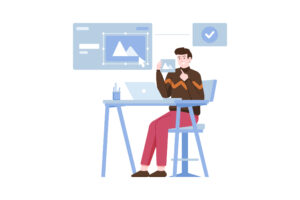To minify unused JavaScript on your website, follow these steps:
- Identify unused JavaScript: Review your website’s code and identify any JavaScript files that are not being utilized or called by any of your web pages. Unused JavaScript files can include external scripts, libraries, or custom code that is no longer necessary.
- Remove or disable unused JavaScript: Once you have identified the unused JavaScript files, you have a couple of options. You can either remove the references to those files from your HTML, PHP, or template files, or you can comment out or disable the script tags that include the unused JavaScript. This ensures that the browser doesn’t attempt to load or execute unnecessary JavaScript code.
- Minify the remaining JavaScript: After removing the unused JavaScript, it’s important to minify the remaining JavaScript code. Minification is the process of removing unnecessary characters, white spaces, and comments from the code while preserving its functionality. This reduces the file size and improves the loading speed of the JavaScript files.
- Use automated tools or plugins: There are various tools and plugins available that can help you minify JavaScript files automatically. These tools typically remove unnecessary characters and optimize the code for better performance. Some popular options include UglifyJS, Terser, and WP Rocket (for WordPress websites).
- Test and verify: After minifying the JavaScript files, thoroughly test your website to ensure that the remaining JavaScript code functions properly and that there are no issues or errors. Test different functionalities, interactions, and pages to make sure everything works as intended.
By minifying unused JavaScript, you can significantly reduce the file size of your scripts and improve your website’s loading speed, leading to a better user experience and improved performance.
Top Tools and Plugins for Automatic JavaScript Minification
Here are some tools and plugins that can assist you in minifying JavaScript files automatically:
- UglifyJS: UglifyJS is a popular JavaScript minification tool that helps reduce file size by removing unnecessary characters and optimizing the code. It can be used from the command line or integrated into build processes. You can find it at: https://www.npmjs.com/package/uglify-js
- Terser: Terser is another widely used JavaScript minifier that provides advanced code optimizations to reduce file size. It is a fork of UglifyJS and offers better compatibility with modern JavaScript syntax. You can access it at: https://www.npmjs.com/package/terser
- WP Rocket: WP Rocket is a feature-rich caching and performance optimization plugin for WordPress websites. It includes an option to minify JavaScript and CSS files automatically. WP Rocket handles the minification process for you, making it easier to optimize your WordPress site. You can find WP Rocket at: https://wp-rocket.me/
- Babel-minify: Babel-minify is a JavaScript minification tool powered by Babel. It supports advanced minification techniques and can handle modern JavaScript syntax. It is available as a command-line tool or as a plugin for build tools like Webpack. You can learn more about Babel-minify at: https://github.com/babel/minify
- Closure Compiler: Closure Compiler is a powerful JavaScript optimizer and minifier developed by Google. It offers advanced optimizations such as dead code elimination, variable renaming, and function inlining. Closure Compiler is available as a command-line tool and can be accessed at: https://developers.google.com/closure/compiler
These tools and plugins provide automated ways to minify JavaScript files, making the optimization process more efficient and convenient. You can choose the one that best suits your needs and integrate it into your development workflow or website setup to minify your JavaScript files effectively.