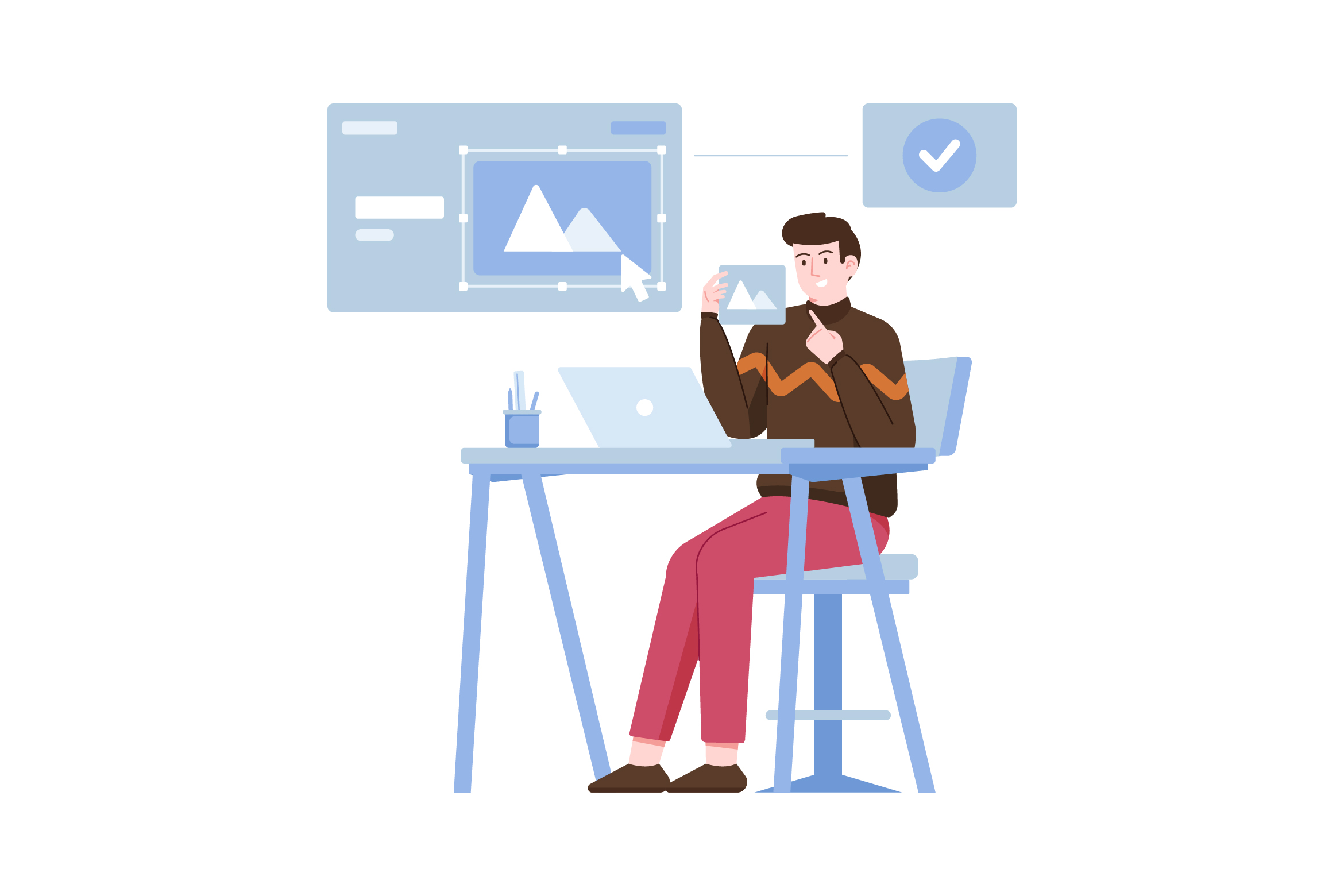Reducing image size for a website is important to improve website performance and load times. Here are several methods to achieve this:
- Resize the images: Use image editing tools or software to resize the images to the appropriate dimensions needed for your website. Avoid uploading images that are larger than necessary.
- Compress the images: Utilize image compression techniques or tools to reduce the file size without significant loss of quality. There are online tools and software available that can compress images effectively.
- Choose the right image format: Select the appropriate image format based on the content and desired quality. For photographs or complex images, use JPEG format, while for graphics or images with transparent backgrounds, consider using PNG format. The newer WebP format also offers good compression and quality.
- Optimize image quality settings: Adjust the quality settings during image compression to strike a balance between file size reduction and acceptable visual quality. Experiment with different settings to find the optimal balance.
- Leverage responsive images: Implement responsive design techniques and use appropriate image sizes based on the device or screen size. This ensures that smaller images are served to mobile devices, resulting in faster loading times.
- Use lazy loading: Implement lazy loading techniques to load images only when they come into view. This reduces the initial page load time and improves the user experience.
- Utilize content delivery networks (CDNs): Consider using CDNs to deliver images. CDNs distribute content across multiple servers, reducing the load on your website’s server and improving image loading times.
By applying these methods, you can effectively reduce image size and optimize your website’s performance.
Here are a few websites that can be helpful for optimizing image sizes:
- TinyPNG (https://tinypng.com): A popular online tool for compressing PNG and JPEG images while maintaining good quality.
- Compressor.io (https://compressor.io): An online tool that supports various image formats and provides powerful compression capabilities.
- ImageOptim (https://imageoptim.com): A Mac application that optimizes images by finding the best compression parameters and removing unnecessary metadata.
- Kraken.io (https://kraken.io): An image optimization platform that offers both online and API-based image compression services.
- Cloudinary (https://cloudinary.com): A comprehensive cloud-based media management platform that includes image optimization and delivery capabilities.
- Optimizilla (http://optimizilla.com): An online tool specifically designed for compressing and optimizing JPEG and PNG images.
- Squoosh (https://squoosh.app): A web application by Google that allows you to easily compress and compare image quality using various codecs.
These websites provide different features and options for image optimization, so you can choose the one that best suits your needs.