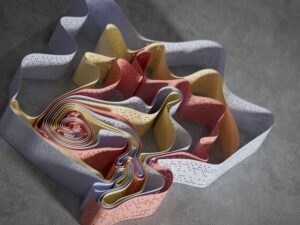As a website owner, you might have come across the phrase “website traffic analysis” several times. But, do you know what website traffic analysis means and why it is important? In this article, we will discuss everything you need to know about analyzing traffic to your website. We will cover how to check website traffic, website traffic analytics tools, understanding website traffic data, analyzing website traffic sources, identifying high-performing pages, examining visitor behavior, interpreting bounce rate and exit rate, measuring website conversions, tips for improving website traffic, and conclude with the importance of website traffic analysis.
Importance of Analyzing Website Traffic
Website traffic analysis is the process of examining the behavior of visitors to your website. It is important to analyze your website traffic to understand your audience, improve your website’s performance, and increase conversions. By analyzing website traffic, you can gather insights such as the number of visitors, their location, the pages they visit, the time spent on your website, and more. This data helps you to understand your audience’s preferences, which can help you to optimize your website for better performance.
How to Check Website Traffic
Before analyzing website traffic, you need to check your website traffic. There are several ways to check your website traffic. One of the easiest ways is to use Google Analytics. Google Analytics is a free website analytics tool that provides you with detailed information about your website’s traffic. To check your website traffic using Google Analytics, you need to sign up for a Google Analytics account and install the tracking code on your website.
Apart from Google Analytics, there are several other website traffic tracking tools available such as SEMrush, Ahrefs, and more. These tools provide you with detailed information about your website traffic, including the number of visitors, their location, the pages they visit, and more.
Website Traffic Analytics Tools
As mentioned earlier, website traffic analytics tools such as Google Analytics, SEMrush, and Ahrefs provide you with detailed information about your website traffic. These tools help you to understand your audience better, which can help you to optimize your website for better performance. Here are some popular website traffic analytics tools:
- Google Analytics: Google Analytics is a free website analytics tool that provides you with detailed information about your website’s traffic.
- SEMrush: SEMrush is an all-in-one marketing tool that provides you with detailed information about your website traffic, backlinks, and more.
- Ahrefs: Ahrefs is a popular SEO tool that provides you with detailed information about your website traffic, backlinks, and more.
Understanding Website Traffic Data
After checking your website traffic, the next step is to understand the data. Website traffic data can be overwhelming, but it is essential to understand the data to optimize your website’s performance. Here are some important metrics to look at:
- Number of Visitors: The number of visitors is the total number of people who visit your website.
- Pageviews: Pageviews refer to the total number of pages viewed on your website.
- Bounce Rate: Bounce rate is the percentage of visitors who leave your website after viewing only one page.
- Exit Rate: Exit rate is the percentage of visitors who leave your website after viewing a specific page.
- Average Session Duration: Average session duration is the average time spent on your website by a visitor.
Analyzing Website Traffic Sources
Analyzing website traffic sources is essential to understand how visitors are discovering your website. There are several traffic sources, including organic search, social media, direct traffic, and more. By analyzing website traffic sources, you can optimize your website for better performance. Here are some popular website traffic sources:
- Organic Search: Organic search refers to the traffic that comes from search engines such as Google, Bing, and more.
- Direct Traffic: Direct traffic refers to the traffic that comes from visitors who directly type your website’s URL into their browser.
- Referral Traffic: Referral traffic refers to the traffic that comes from other websites.
- Social Media: Social media traffic refers to the traffic that comes from social media platforms such as Facebook, Twitter, and more.
Identifying High-Performing Pages
Identifying high-performing pages is essential to optimize your website for better performance. High-performing pages are the pages that receive the most traffic and engagement. By identifying high-performing pages, you can optimize them for better performance. Here are some popular high-performing pages:
- Homepage: The homepage is the most visited page on your website.
- Blog Posts: Blog posts are popular pages on your website that receive a lot of traffic and engagement.
- Product Pages: Product pages are popular pages on e-commerce websites that receive a lot of traffic and engagement.
Examining Visitor Behavior
Examining visitor behavior is essential to understand how visitors interact with your website. By examining visitor behavior, you can optimize your website for better performance. Here are some popular visitor behaviors to examine:
- Click-Through Rates: Click-through rates refer to the percentage of visitors who click on a specific link on your website.
- Time on Page: Time on page refers to the average time spent by a visitor on a specific page.
- Heatmaps: Heatmaps provide you with a visual representation of how visitors interact with your website.
Interpreting Bounce Rate and Exit Rate
Bounce rate and exit rate are important metrics to understand when analyzing website traffic. Bounce rate is the percentage of visitors who leave your website after viewing only one page. Exit rate is the percentage of visitors who leave your website after viewing a specific page. Here’s how you can interpret bounce rate and exit rate:
- High Bounce Rate: A high bounce rate indicates that visitors are leaving your website without exploring other pages. This can be due to several reasons such as slow website speed, irrelevant content, and more.
- High Exit Rate: A high exit rate indicates that visitors are leaving your website after viewing a specific page. This can be due to several reasons such as poor design, irrelevant content, and more.
Measuring Website Conversions
Measuring website conversions is essential to understand how your website is performing. Website conversions refer to the number of visitors who complete a specific action on your website such as filling out a form, making a purchase, and more. By measuring website conversions, you can optimize your website for better performance. Here are some popular website conversions:
- Form Submissions: Form submissions refer to the number of visitors who fill out a form on your website.
- Purchases: Purchases refer to the number of visitors who make a purchase on your website.
- Clicks: Clicks refer to the number of visitors who click on a specific link on your website.
Tips for Improving Website Traffic
Improving website traffic requires continuous optimization. Here are some tips to improve your website traffic:
- Optimize for Search Engines: Optimize your website for search engines to improve your organic search traffic.
- Use Social Media: Use social media to promote your website and engage with your audience.
- Create High-Quality Content: Create high-quality content that provides value to your audience.
- Improve Website Speed: Improve your website speed to reduce bounce rates and improve user experience.
Conclusion
Analyzing website traffic is essential to understand your audience, improve your website’s performance, and increase conversions. By analyzing website traffic, you can gather insights such as the number of visitors, their location, the pages they visit, the time spent on your website, and more. This data helps you to understand your audience’s preferences, which can help you to optimize your website for better performance. So, use the tips mentioned in this article to analyze your website traffic and improve your website’s performance.